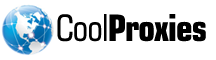- Open a window of adjustment of the program: Tools > Options > Advanced > Network
- In the window of adjustments of connection adjust parameters of connection: Choose radio button Manual Proxy Configuration, consistently fill fields (HTTP Proxy, SSL Proxy, FTP Proxy и Gopher Proxy).
- Save settings.
- 8 Utilisateurs l'ont trouvée utile