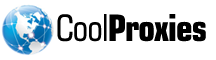First you'll need to create a API LInk to enter into scrapebox. You can do that by going to http://coolproxies.com/custom-api-link-generator/
Once you get your link that looks like http://api.coolproxies.com/api.php?list=1&userid=I-1212121212
You'll be putting that into the Scrapebox harvesting section. To do that load Scrapbox and look for the Manage button (bottom left)
You'll be going to Manage > Harvest Proxies > Add Source > by typing URL. This is where you put the API URL the generator created.
Then when you need proxies you'll go into that section, make sure the box is checked on the link you entered and then clicking "Start" then "Apply: , Then "Test Proxies"
After the proxies are tested you can go to >Test Proxies > Retest Failed Proxies
When you are all done you can go to Filter > Keep Google proxies