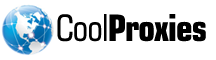The API Link URL is https://api.coolproxies.com/api.php
Mandatory commands are ?list=# and &userid =# the rest are optional so the minimal AP url would behttps://api.coolproxies.com/api.php?list=1&apikey=YOURAPIKEY
| Command | Available options |
| ?List=# | 1=All proxies, 2=Just Public Proxies, 3= Just Exclusive Public Proxies |
| &ssl=# | 1=List proxies that support SSL. |
| &google=# | 1 = List Google passed proxies. These are proxies that we tested that sent data when we did a query/search with it. |
| &smtp=# | 1=List proxies that are passing SMTP traffic (used for emailing to SMTP servers) |
| &rbl=# | 1=List proxies that have passed RBL (Real time blacklist) These proxies are tested to see if they are listed in any of the popular blacklist list sites. This is useful only if you are sending emails with the proxy |
| &dns=# | 1= This proxy has reverse DNS setup. We test the proxy to see if reverse DNS is setup. This normally is only needed with some SMTP servers that will reject email if there is no reverse DNS. |
| &socks4=# | 1 = List SOCKS 4 proxies |
| &socks5=# | 1 = List SOCKS 5 proxies |
| &socks45=# | 1 = List SOCKS4/5 proxies |
| &allsocks=# | 1 = List ALL socks proxies |
| &http=# | 1 = List HTTP Proxies |
| &l1=# | 1 = List Level 1 (Elite) Proxies |
| &l2=# | 1 = List Level2 (Anonymous) Proxies |
| &l3=# | 1 = List Level 3 (Transparent) Proxies |
| &lall=#1 | &lall= List All Levels 1,2,3 |
| &days=# | 1 to 10 = List proxies at least 1-10 days or older11 = List NEW proxies only (0 days old) |
| &speed =# | 1= all speeds, 2= with ping < 1500ms, 3=with ping less than 3000ms |
| &country=XX | XX where XX is the two letter country code. Example: &country=US would display only proxies located in the United States. You can add multiple 2 digit country codes seperated by a comma, &country=XX,XX,XX etc |
| &nocountry=XX | XX Same as above but this time it will exclude the country defined. Example &nocountry=CN would exclude all proxies from China. You can add multiple 2 digit country codes seperated by a comma, &nocountry=XX,XX,XX etc |
| &premium=# | 1=Will list only premium tested proxies. These are proxies that have been tested with popular social networking sites to insure they work with them. |
| &sort=XXXX | this will sort the proxy list by the column specified. Valid entries are: ip, query, ping, type, country, exclusive, premium, ssl, smtp, proxydns,googlepassed, rbl, and rdns.Example &sort=country would sort the list by country. |
| &ping=XXXX | This command will let you limit the proxy list to proxies with a PING < XXXX (Example: &ping=200 list pings less than 200 ms) |
| &dlprompt=X | Normally the API link will send a header notification to a web browser that will bring up the download prompt. If you just want to view the proxy list in your web browser add &dlprompt=1 to the API link. |
| &format=1 | if you set format to = 1 the proxy list will list all columns including region, city, etc |
| &delimter=XXXX | This command is only used when you use the format command above. You can set what type of delimiter you want to separate the fields. XXXX can be tab, comma or pipe |
| &querytime=XX | his command will let you limit the proxy list to proxies with a total query time < XX (Example: &querytime=2 list pings less than 2 seconds) |
| &limit=XX | his command will let you limit the number of returned results in the proxy list (Example: &limit=1000 will return only 1000 proxies) |