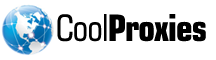IP: Proxy IP address
Port: The port the proxy uses
Type: HTTP or SOCKS
Level:
Transparent Proxy: A proxy that forwards traffic but does disclose your IP address. This are great for trying to get to websites that your work or school network might be trying to block and your not worried about the website knowing your IP address.
Anonymous Proxy: Like a Transparent proxy except it does hide your IP address but it also identifies the website your going to that you are using a proxy.
Elite Proxy: Elite proxies hide your IP address and do not identify that you are using a proxy. When you use an Elite proxy the website you are going to assumes you are coming from the network that proxy is hosted on.
Ping: Response time of the proxy in milliseconds.
SSL: Proxy supports SSL (Secure socket layer) connections. This option is needed if the website your going to requires SSL connections (Shopping carts, Etc)
SMTP: Proxy supports SMTP (Simple Message Transfer Protocol). This is needed if your using a email program like outlook that makes SMTP connections.
Google: Google passed/Google Safe: This means that Google search will work with this proxy. Sometimes Google blocks IP’s from certain countries or IP’s that abuse or exceed the maximum number of searchers per day allowed by Google (1000). If you see the ‘G’ icon in means it passed our test for a Google search.
Country: The country code the proxy is located in, (US= United States, CN = China, Etc)
Region: The State/Providence the proxy is located in.
City: The City/Town the proxy is located in.
Exclusive: All proxies we find are tested against Google to see if they are listed in on any other public websites. If they are not found on Google they are listed as Exclusive, If they are found on Google they are listed as regular public proxies.
Days up: The number of consecutive days the proxy has been working.
Free: If you see a then it means the proxy is listed on our free proxy list otherwise its listed for members only!