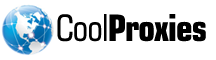Step 1: Open your safari browser and click on gear icon located at right top corner of your screen. Click on “Preferences…”menu.
Step 2: In “preference” window click on “Advanced” menu. In this advanced menu window we can find a row labeled as“Proxies:”, click on “Change Settings…”.
Step 3: On clicking “Change Settings…”, another pop window will appear on your screen labeled as “Internet Properties”. In this window click on “LAN Settings”.
Step 4: On clicking “LAN Settings”, another window will appear on your screen labeled as “Local Area Network (LAN) Settings”, as shown in below image. In this window click on the box provided in Proxy Server block as highlighted.
Step 5: On clicking this, “Address” and Port rows will be enabled. Enter both Address and Port and click on “OK”. These settings will not be applicable for dial up connections. These settings will be saved after your confirmation and close all windows including browser. Restart your browser to activate this settings.
- 14 Korisnici koji smatraju članak korisnim
Vezani članci
What is a proxy and what can I do with it?
A proxy server a device that’s usually a computer or router that forwards information it receives...
What do the different levels mean? (e.g Transparent, Elite, Anonymous)
Transparent Proxy: A proxy that forwards traffic but does disclose your IP address. This are...
Proxy List field descriptions (e.g Google Safe, SSL, SMTP, DNS)
IP: Proxy IP addressPort: The port the proxy usesType: HTTP or SOCKS Level: Transparent Proxy: A...
When I test proxies I get a lot of failed bad ones. How can I fix this?
When testing proxies make sure your Antivirus is turned off, or at least the Network protection...
How often do you test your proxies?
We are using a state of the art proxy harvesting system that we created which uses several...